organisation
tickets
The ticket system allows you to fully organise your organisations support within the OPL plattform. If you have already set up your webhook you will get notifications like this in your chosen channel:
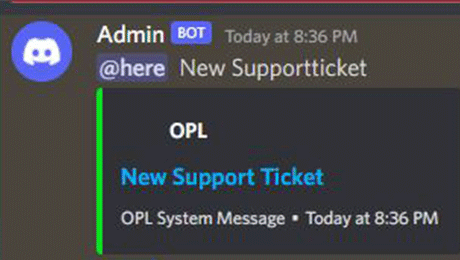
After you have received a ticket you can choose the following options:
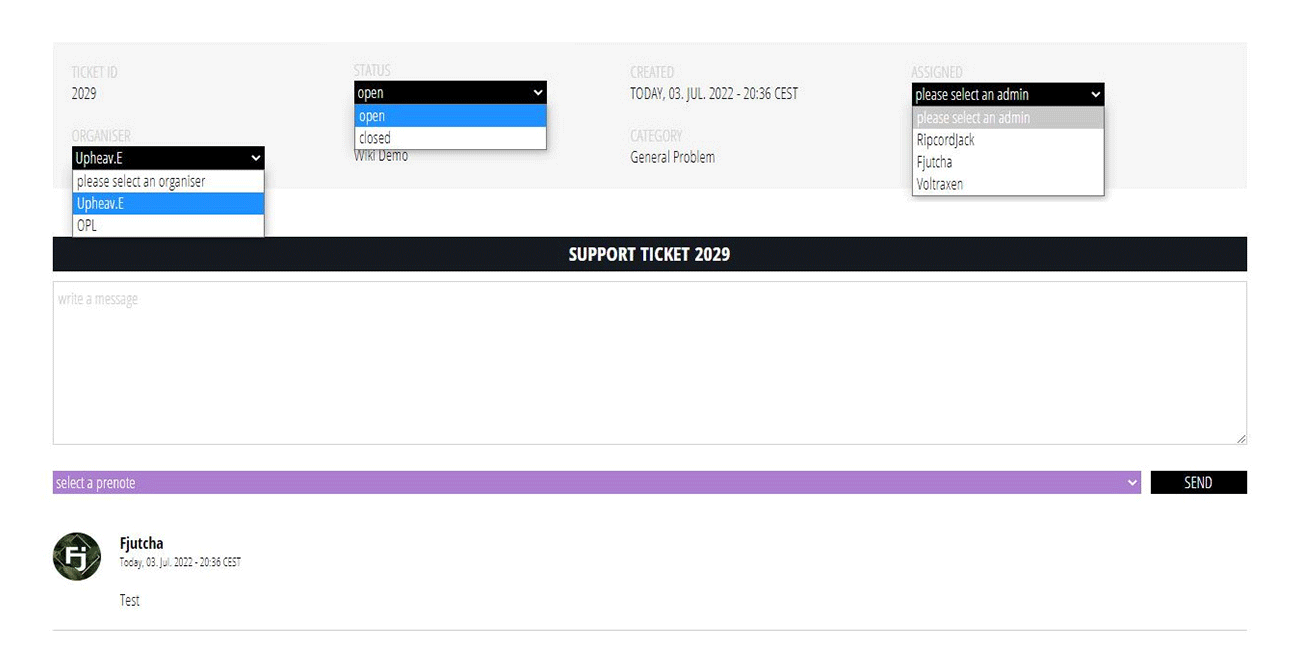
Organiser
If a user has problems with the OPL software or his profile, you can forward the ticket directly to the OPL staff. Therefor click 'OPL' and after confirming the move, the ticket will be directed to the OPL team.
Status
If the ticket has been solved, you can simply close it, by clicking on the 'closed' status.
Assigned
This lets you choose which team member will get this ticket assigned. Learn how to add new team members here
staff
The staff settings allow you, to add your team to the OPL page to receive permissions to administrate or anything else - Look 'staff-groups' Simply paste the user ID (shown on each userprofile), select the proper group and click 'add'
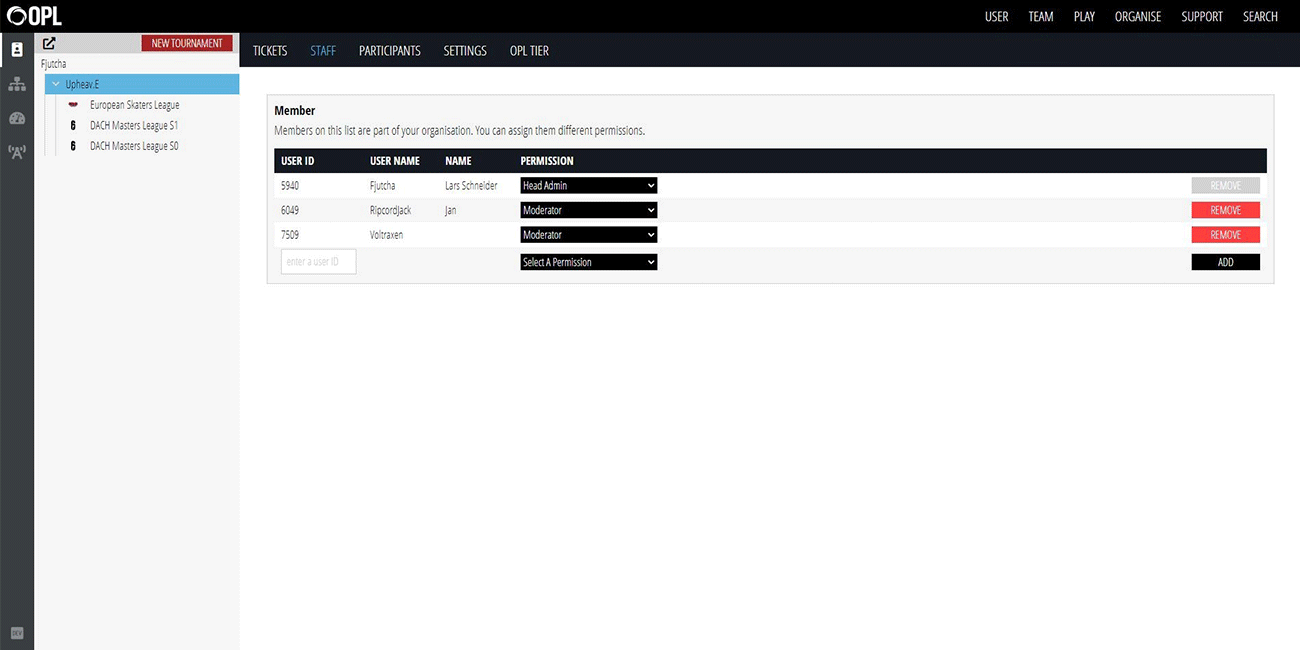
head admin
Users with this role have full access to all editing possibilities of a tournament/organisation. This role can not be removed by users with lower permissions.
admin
Users with this role have full access to all editing possibilities of a tournament/organisation. This role can be removed by users with the same permission.
moderator
Users with this role can view support tickets assigned to them and process them. Besides that they are able to manipulate matches of a certain scope in any given way.
production
Users with this role are part of the production team and can view the production-settings tab but have no editing permission. They also have full control over the production-dashboard tab and are able to use the match chat in matches of a certain scope.
OPL Tier
what is OPL Tier
It is a rating of you as an organisation which is done by OPL staff based on objective requirements. With a higher rating you not only increase your renown but also unlock benefits
on the OPL page. There are four OPL tiers which are unknown, rejected, affiliated and partnered.
Unknown means that you have never applied for OPL Tier and we don't know your quality.
Rejected means that you have actually applied for OPL Tier but don't quite meet the requirements to advance to the affiliated status.
Being affiliated or partnered comes with some benefits you can read more about in the next section.
OPL Tiers and benefits
| unknown/rejected | affiliated | partnered |
|---|---|---|
| OPL Tournament Engine | OPL Tournament Engine | OPL Tournament Engine |
| OPL Production Tools | OPL Production Tools | OPL Production Tools |
| OPL Instant Graphics | OPL Instant Graphics | OPL Instant Graphics |
| basic organisation page | customisable organisation page | customisable organisation page |
| standard competition entry fee price | reduced competition entry fee price | lowest competition entry fee price |
| primary support | primary support | |
| affiliated badge | partnered badge | |
| consulting | ||
| priority feature integration |
bills
legal measures
By using this function, the organiser agrees that data about them may be collected, stored and processed. In cases that are against the welfare of the participants, the OPL or participants can
use the collected data to take legal action against the organiser.
We would like to point out once again the right to deletion, which can also be found in our privacy policy. The
deletion of the data can only take place as soon as the organiser has closed all open events that are connected with the flow of money and goes hand in hand with the deactivation
of any payment options.
frozen period
After a ticket has been purchased, the payment is immediately visible in the paypal account of the organiser, but it is frozen for 30 days. On the one hand, this serves as a protection against fraud, on the other hand, the money can be fully refunded to the buyer during this time (e.g. in case an event is cancelled). The organiser receives the money in the target currency on their PayPal account after the 30 days have expired and is free to dispose of it as they wish. We would like to point out that taxes may have to be paid.